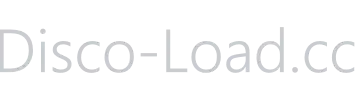- Dabei seit
- 16 Nov. 2023
- Beiträge
- 751
- Likes
- 69
- Punkte
- 28
Avanquest Architect 3D Ultimate Plus 20.0.0.1033
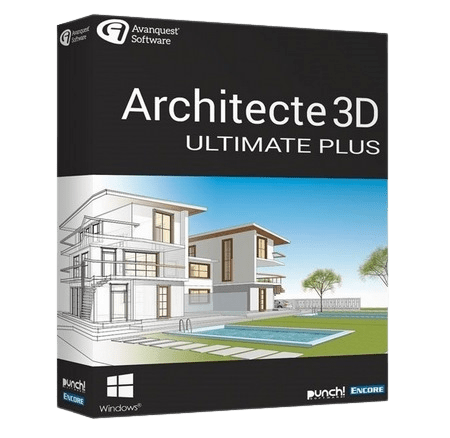
Medizin inklusive/Crack
Medicine included/crack
Size: 2.19 GB
format:Rar/exe/iso/dmg
Languages: English
Compatibility: Windows 7,8, 10, 11 [64-bits]
The ultimate version with the exclusive LightWorks module for photorealistic 3D rendering! Architect 3D© is a Home Design application that allows you to design, equip and decorate your house and garden in 3D. Thanks to 3D Architect© Ultimate Plus you have all the professional tools you need to build your house and garden, and enjoy even more realistic renderings with the LightWorks module.
The key features...
Design your creative project step by step and room by room, from the basement to the loft space. Draw up plans of your house, equip your interior and exterior areas and add your own personal touch to your living space. A virtual tour and extremely realistic 3D rendering allow you to review the results.
Tools to get your project off to a good start
Quickstart™ wizard
Add rooms by dragging and dropping to easily create your floor plan.
Standard ready-to-use house plans
In search of inspiration or a simple starting point? Use our editable house plans to speed up your design or browse for room planning ideas.
Tracing of scanned plans
Trace your favourite plans or use one you have designed.
PhotoView™
Take photos of the inside or outside of an existing house and add them easily to complement your designs.
Tutorial videos
View our tutorial videos to learn how to master the many features of the software program.
Designing has never been easier
Partitions and openings
Easily edit your walls, ceilings, doors, windows, and much more besides (stairwells, mezzanines, staircases, etc.).
Automatic roofing
Automatic generation and customisation of roofs (skylights, gables, velux roof windows, dormer windows, etc.). Drag your objects into the 3D view directly for immediate display of the result!
Pool designer
Customise your pool as you see fit.
Site Planner™
Use the Site Planner™ tool to design your land by registering the ground coordinates.
Import SketchUp
Compatible with new Sketchup formats, allowing you to easily change the size of objects and materials within the program.
Indoor and outdoor layouts
Object library
Infinite possibilities with thousands of 2D and 3D objects to choose from to furnish your rooms!
Material library
Choose from thousands of flooring materials or decorative textures from wooden floors to PVC fencing, and much more besides. Easily edit materials to customise your designs using the material editor.
Workshop to create customised 3D objects
Build any object virtually or modify existing objects from the library. Use photorealistic materials such as wood, fabric, paint colours, stone, brick, etc.
Symbol Editor
Create a symbol library for construction details and annotate your designs. Then insert by simply dragging and dropping them into your design.
View and move from dream to reality
3D Rendering
Generation of high-quality 3D renderings in real time. Immediately view your project in 3D as you draw up your plans in 2D.
Advanced viewing tools
View your project from a variety of angles and renderings – 3D aerial view, cut-out view, 3D Clear View rendering, Sun Direction module, and much more besides.
Virtual tour
Save virtual tours of your 3D project as if you were already visiting your house. Then share the house of your dreams on video.
Estimator
Generate an exhaustive list of materials and their costs. Automatically calculates your expenses.
The key features...
Design your creative project step by step and room by room, from the basement to the loft space. Draw up plans of your house, equip your interior and exterior areas and add your own personal touch to your living space. A virtual tour and extremely realistic 3D rendering allow you to review the results.
Tools to get your project off to a good start
Quickstart™ wizard
Add rooms by dragging and dropping to easily create your floor plan.
Standard ready-to-use house plans
In search of inspiration or a simple starting point? Use our editable house plans to speed up your design or browse for room planning ideas.
Tracing of scanned plans
Trace your favourite plans or use one you have designed.
PhotoView™
Take photos of the inside or outside of an existing house and add them easily to complement your designs.
Tutorial videos
View our tutorial videos to learn how to master the many features of the software program.
Designing has never been easier
Partitions and openings
Easily edit your walls, ceilings, doors, windows, and much more besides (stairwells, mezzanines, staircases, etc.).
Automatic roofing
Automatic generation and customisation of roofs (skylights, gables, velux roof windows, dormer windows, etc.). Drag your objects into the 3D view directly for immediate display of the result!
Pool designer
Customise your pool as you see fit.
Site Planner™
Use the Site Planner™ tool to design your land by registering the ground coordinates.
Import SketchUp
Compatible with new Sketchup formats, allowing you to easily change the size of objects and materials within the program.
Indoor and outdoor layouts
Object library
Infinite possibilities with thousands of 2D and 3D objects to choose from to furnish your rooms!
Material library
Choose from thousands of flooring materials or decorative textures from wooden floors to PVC fencing, and much more besides. Easily edit materials to customise your designs using the material editor.
Workshop to create customised 3D objects
Build any object virtually or modify existing objects from the library. Use photorealistic materials such as wood, fabric, paint colours, stone, brick, etc.
Symbol Editor
Create a symbol library for construction details and annotate your designs. Then insert by simply dragging and dropping them into your design.
View and move from dream to reality
3D Rendering
Generation of high-quality 3D renderings in real time. Immediately view your project in 3D as you draw up your plans in 2D.
Advanced viewing tools
View your project from a variety of angles and renderings – 3D aerial view, cut-out view, 3D Clear View rendering, Sun Direction module, and much more besides.
Virtual tour
Save virtual tours of your 3D project as if you were already visiting your house. Then share the house of your dreams on video.
Estimator
Generate an exhaustive list of materials and their costs. Automatically calculates your expenses.
Download


all hosters are compatible - alle Hoster sind kompatibel
Code:
https://rapidgator.net/file/c413fec11de65181e0cacd32fb894c2e
https://rapidgator.net/file/85eecb3de8110be2350a87fd62f9e201
https://rapidgator.net/file/0bbb6843ccd598cfababb5897159383b
https://nitroflare.com/view/1AAAC3C45EA382A
https://nitroflare.com/view/DFCAF0B3A2F8C91
https://nitroflare.com/view/F16D080994F604D